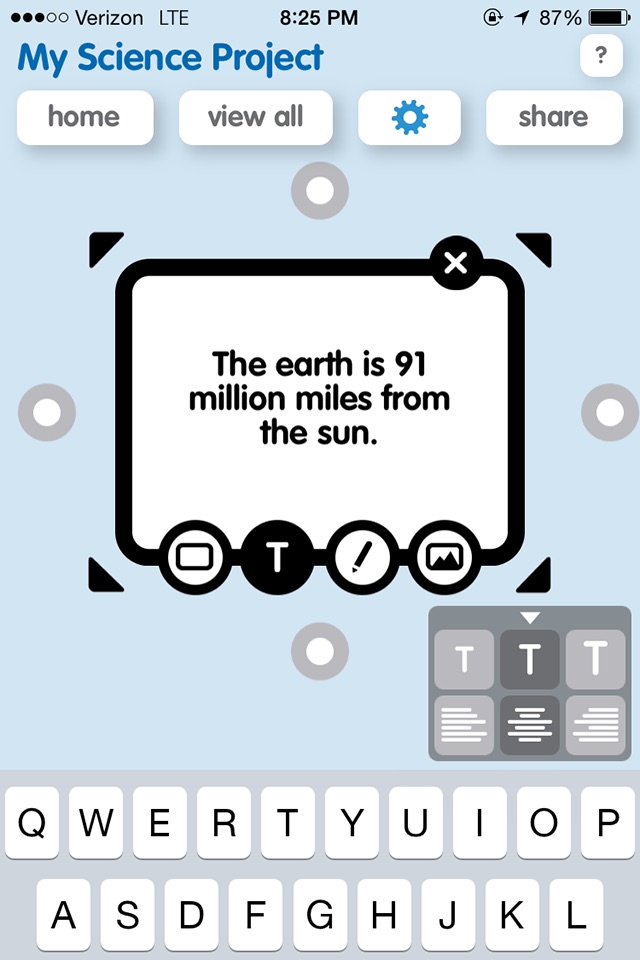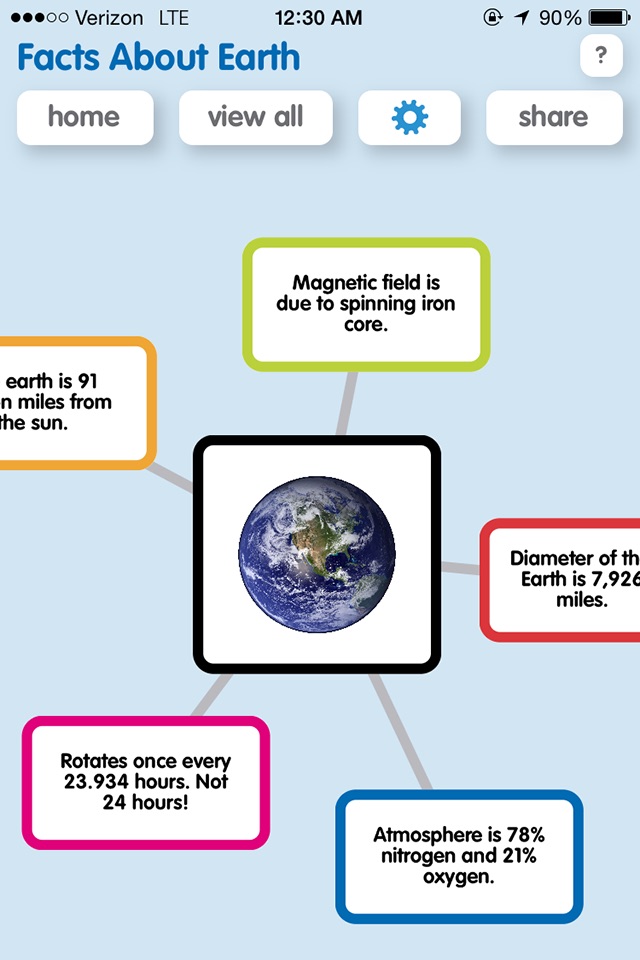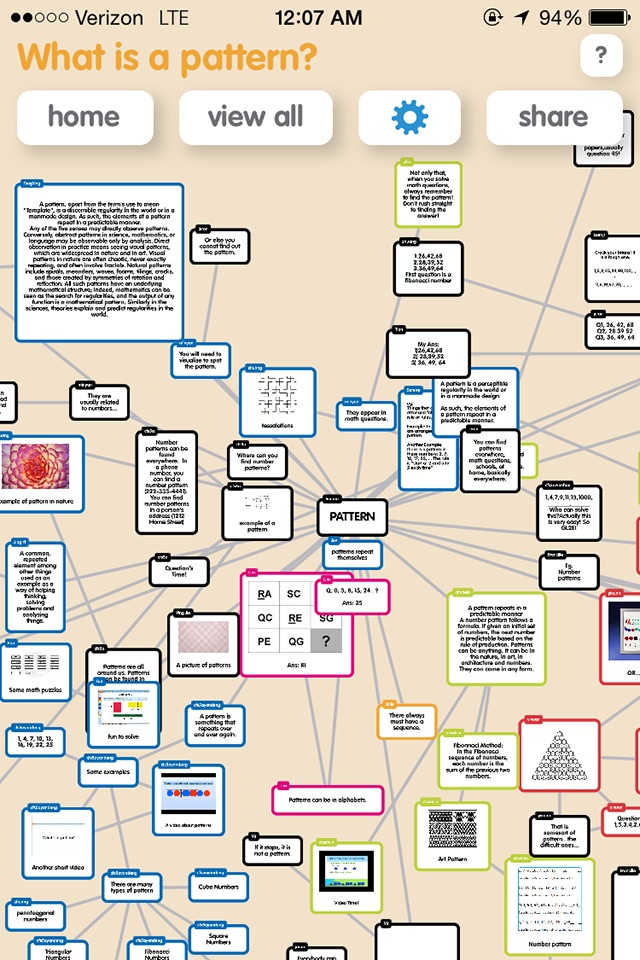Popplet Lite app for iPhone and iPad
4.2 (
5792 ratings )
Productivity
Education
Developer:
Notion
Free
Current version:
2.5.1, last update: 4 years ago
First release : 02 Apr 2010
App size: 2.35 Mb
Popplet is the simplest tool to capture and organize your ideas. With Popplet you can quick jot down your ideas and sort them visually.
Apple has featured us in "Tools for Teachers", "New and Noteworthy", "Whats Hot" and "Get Stuff Done"
Popplet is great for school and for learning in the classroom and at home. Students use Popplet to think and learn visually. By capturing facts, thoughts, and images, students learn to create relationships between them and generate new ideas.
Popplet is also great for work and for generating ideas in the office or on the go. Professionals use Popplet to generate ideas and plan projects. By brainstorming visually or jotting down notes, Popplet helps professionals organize their thoughts and generate their next big idea.
This is the LITE version of Popplet. Popplet Lite will be free forever, but is limited to just one popplet. The full version of Popplet lets you create an unlimited number of local Popplet boards on your iPhone or iPad.
People use Popplet to:
+ Study: School Projects, Class Notes
+ Explore Ideas: Brainstorming, Mindmapping
+ Plan Projects: Diagrams, Process Charts
+ Collect Inspiration: Mood Boards, Scrapbook, Travel Plans
Key Features of Lite:
+ One Popplet board
+ Capture notes in text
+ Capture notes with images
+ Capture notes with a drawing tool
+ Change the color of your notes and Popplet board
+ Link notes to each other visually
+ Export as PDF as JPEG
+ Pinch to zoom and expand
+ Multi Language Support
If you like Popplet after trying this LITE version, please download the full version and you will also get:
+ Unlimited local boards
+ See the Popplet boards of other users through the Public tab to get inspired
And be able to access additional features if you sign-up and create an online account:
+ 10 free online boards accessible through a web browser at www.popplet.com
+ Ability to collaborate with other Popplet users on your online boards
We are committed to continually improving and updating Popplet and would love to hear what you think. Come visit us at www.popplet.com or email us at [email protected]. You can also follow us on Twitter at @poppletny!
Pros and cons of Popplet Lite app for iPhone and iPad
Popplet Lite app good for
Its the first "note app" that really surprise me. The others apps just migrate the desktop style into the ipad. This app creates something diferent, something that fits in a touch device. For those who like mindmaps, workflows, etc, this is the best app.
Simply genius. This app is wonderful for the whole family whether it be brainstorming for business or putting together a character study for a school assignment. The project ideas are endless.
Im upgrading to the full version as well as getting the web application for my computer.
Do yourself a favor - purchase this TODAY!
This is a great preview for what promises to be a very useful app. As an educator, I can see this being used as both a planner and visualizer. With the addition of text on the links, it would be a superb (and portable) concept mapping tool.
I look forward to seeing what other features get added...
While I am still waiting in the full version, the lite version of popplet is already very promising. You can very easily organize your thoughts using the board and its options of boxes, in which you can insert text, hand drawing, and photos. It is possible to change the color of the boxes and to link boxes. The full version promises multiple boards.
Beyond this, this app needs the ability to group a couple of boxes together to be really outstanding. Right now it see s impossible to select more than one box at the same time. Also, when moving one box, the other boxes that are connected to this box stay at their place. This might be desirable at some times, but it does not allow me to organize my thoughts in hierarchical ways.
In addition, it would be nice if it was possible to include freehand drawings outside of boxes, for example to create conceptual maps more easily.
If future versions show these or similar improvements, it would become a very interesting and powerful app to develop your thoughts.
Simple, elegant, useful. This app is well thought out, well designed and fun to work with. Makes the perfect brain storm tool for any artist!
Nice application!!
its very useful and intuitive for illustrating ideas.
I wish I could use Japanese in addition to English.
Im looking foreword to new version.
Some bad moments
This used to be one of my favorite apps.. until I downloaded the new update yesterday. From my iPad, all popplets look way too small and I cant read anything thing unless I zoom in the screen and it is annoying. Please make it readable and USABLE as before :(
No home screen like on the computer and I cant change accounts making it useless to me for any school work great...
It seems very cool. I would like to write in Japanese.
I am looking forward to using new version.
This app will glitch on me every time I try to move a popple. It works horrible. Im so SICK of it glitching like this.
Does everything I need! I was able to sort out a complex strategic plan with no sweat. Made working on the weekend actually fun.
I love Popplet!! I use it to plan my professional development sessions! It is easy to navigate and provides a great visual. When I change my mind about the flow of my presentation, I love that I can embed items such as pictures. I have shared the app with several teachers and they are using it for their planning and for brainstorming with their students.
Usually Popplet Lite iOS app used & searched for
brainstorm,
mindmap,
diagram,
brainstorming,
the notebook lite,
notebook+,
notebook pro,
brainstorming free,
and other. So, download free Popplet Lite .ipa to run this nice iOS application on iPhone and iPad.